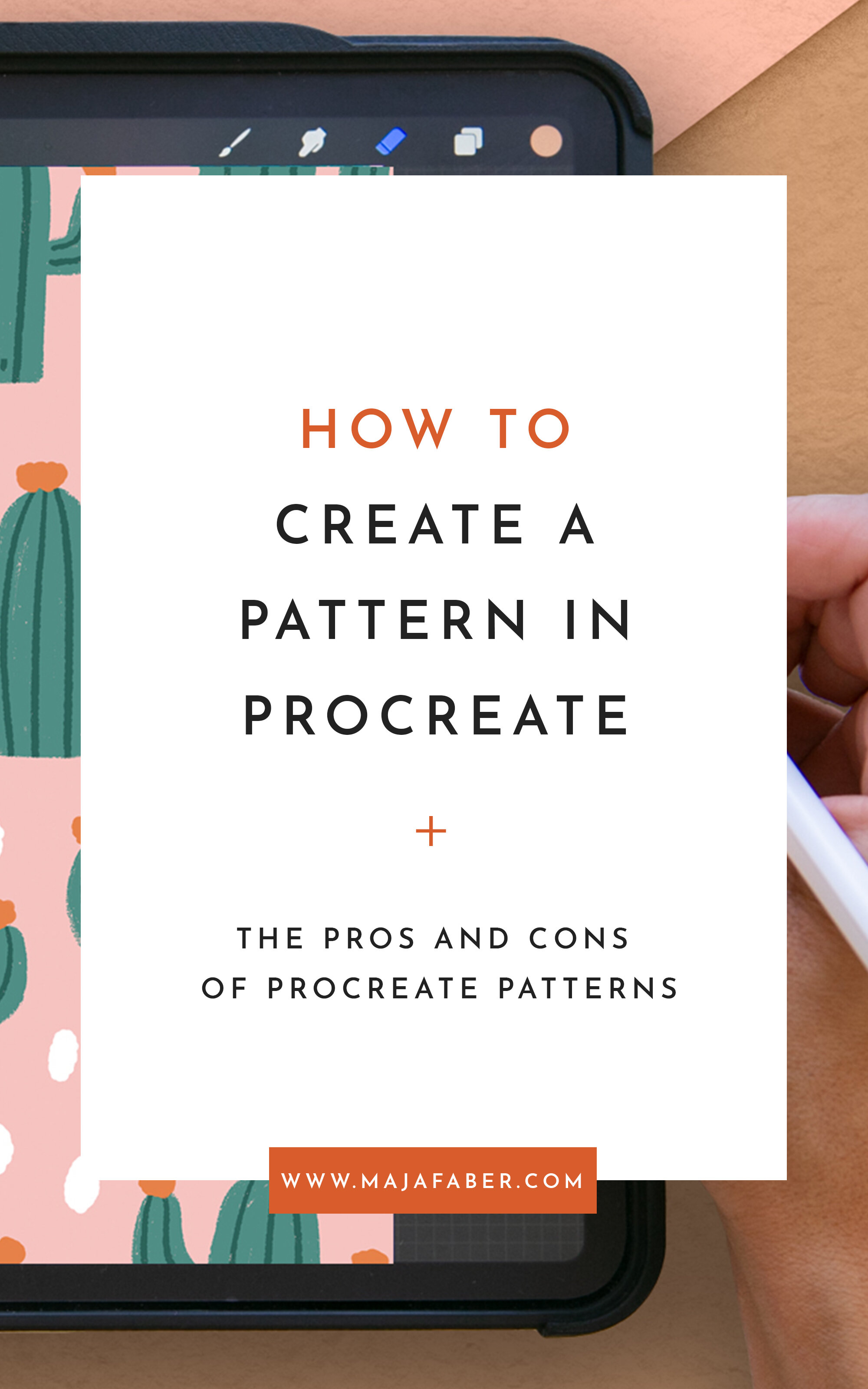How to create a pattern in Procreate & the pros and cons of Procreate Patterns
How do you create patterns in Procreate? What is the difference between creating patterns in Procreate and Adobe Illustrator? And what pros and cons are there to Procreate patterns?
In my new Skillshare class I’m teaching you how to create an editable pattern in Procreate, and how to recolor the pattern into several different colorways. I’ve been exploring creating patterns in Procreate during this summer and I’ve found a technique to use that I love - it’s quick and easy to learn, and it’s such a fun and intuitive process for me now to create patterns in Procreate. But it didn’t use to feel like that. I used to think that it was a pain to create patterns in Procreate, and I used to wonder if it really was a professional way of creating patterns. If I could use these patterns to license, and if I could trust that the patterns that are created in Procreate would have a high enough quality, for me as a professional surface pattern designer.
And now, after creating hundreds of patterns in Procreate, using the technique that I teach you in my new Skillshare class , I know the answer. Yes! You can create professional patterns in Procreate. And you can even create editable patterns that you can recolour into several different colorways. Which is what I teach you in class.
When I launched this class, I instantly got a few questions about creating patterns Procreate. Which wasn’t a surprise, as I too wondered a lot about this when I started to use Procreate to create patterns.
So in this blog post I wanted to adress some of those questions, and to clarify a few things about creating patterns in Procreate.
So here are my answer to the most common questions that I’ve gotten:
Is Procreate patterns pixel or vector-based?
Everything that you create in Procreate is in pixels. This is not a vector app. Adobe Illustrator on the iPad is a vector-based app, and I actually do teach a Skillshare class about creating patterns in this app as well. You’ll find the class here: https://skl.sh/2K5uamB
Do you need to vectorise your Procreate patterns in for example Adobe Illustrator?
No, not at all. There’s no must to create vector patterns, even as a professional surface pattern designer. This is a misconception in the business. Sure, some clients might want or need an Adobe Illustrator file, or vector-based patterns. But most clients don’t. Pixel-based patterns works just as good.
What size should I create my Procreate patterns in?
Well, that depends on your end purpose. But if you, like me, don’t always know the end purpose of your pattern - or maybe there are many end purposes, you can figure our a standard size that works well for you. For me that is a square canvas size that is 3600 px. And this is because I’ve been uploading my Procreate patterns to Spoonflower, and 3600 px is a good size for that purpose. What to think about is that you always can scale down pixel-based patterns, but you can’t scale them up - you’ll loose resolution. So I always make my pattern on the largest size of canvas that I think that I need.
My Procreate patterns looks fuzzy and low resolution, why is that?
Now, this question is something that I’ve heard about from different sources. My patterns, however doesn’t look fuzzy and they are high in resolution. So I myself have never had this issue. But if I would give it a good guess, I would say that the issue problem might be HOW you create your patterns. HOW you draw your motifs, AND how you recolour your motifs and patterns. I typically don’t scale up my motifs at all. And I actually do as little downscaling as possible too. I also typically don’t move around my motifs many times. Sure, I do move my motifs a bit to create the pattern. But maybe just once or twice, not moving them around for hours and hours when I draw and create my pattern. As I didn’t have this issue myself, I can only guess what the problem might be, and maybe it’s the technique you use. You can watch my new Skillshare class to learn the technique that I use, and which works great for me. Click this link to watch the class: https://skl.sh/2K5uamB
That was the most common questions on creating patterns in Procreate. I hope this made it all a bit clearer, and I hope that you end up loving creating patterns in Procreate as much as I do.
CHECK OUT ALL OF MY CLASSES HERE >>>
If you don’t have a Skillshare membership yet, but want to watch my class, you’ll get 2 weeks of free premium membership if you click on this link >>>